The advantage of hiring a good recording engineer is that he or she will bring experience and higher-end equipment to the session. You also have the benefit of another person to give you immediate, objective feedback on your performance. The disadvantage is that you will have to pay another person. Of course, if you don't have your own equipment, and only plan on doing one or two sessions, an engineer might still be the more economical choice. An experienced engineer will also know where to place the microphones and how to get the best sound in the space. Make sure, however, that your engineer has experience recording the style of music that you play--an engineer used to recording pop music may not know how best to make a classical recording.
7. ……or assemble your own recording kit
If you are already making your own recordings, you probably have everything that you need already, but if not, you will need to assemble a recording kit. This can be anything from a handheld recorder (they sound surprisingly good, and are easy to use), to a full mobile recording studio. The choice depends on your budget and how involved you want your system to be, but for most classical recordings, a good-quality stereo pair of microphones is the most that is needed. I won't make any specific recommendations here, but you can always ask your teacher for advice. Other musicians, particularly those who have been successful with their recordings, can also have some good suggestions. Internet posts, however, are not particularly reliable (one person will describe a piece of equipment in glowing terms, while the next will say it's junk). You will also need to take the time to learn how to use your kit, not just how to operate the equipment but also how to place the microphones for optimum sound. I use a handheld recorder and a good pair of microphones, and the entire setup (except for the microphone stand) fits in a backpack, and yields excellent results for classical recordings. You will also need a computer program to adjust the volume, and cut off extra silence at the beginning and end of each track. Audacity is a free cross-platform audio editor that works well and is easy to use (www.audacityteam.org).
8. Last-minute preparations.
Make sure that you are well-rested on the day of the session. Don't try to cram a recording session into a busy day--you will only feel rushed and under extra pressure. Eat well and stay hydrated. Arrive at the recording location early and take the time to tune your instrument and warm up. It's also a good idea to play for a few minutes to get used to the space (and the instrument if you're a pianist).
9. Check your work as you record.
Using a good set of headphones, check to make sure that your recordings are sounding the way you want. You don't want to get home and realize that you can't use any of your takes! If you don't like the sound, adjust your position or your microphone placement (or try different microphones if available), or tell your engineer what you're looking for. Sometimes, the problem is in the performance, the instrument, or the acoustic; in this case, there might not be much that you can do at the session (but see #2, 3, 4, and 5!). When you find a sound that you like, document everything so that you can reproduce it more quickly for future sessions.
10. Do several takes of each piece.
Generally, I recommend three complete takes of each piece. That said, if you really mess up, you don't have to keep going to the end of the piece. Save your time and start over, especially if you're near the beginning. This will give you a choice of several performances; after the session, listen to all of them (perhaps with your teacher) and choose the best.
11. Pace yourself.
Don't try to power straight through a two-hour recording session. If you start to tire, take a break! Rest a few minutes before trying another take. If you need to record for more than an hour or so, consider doing two or more sessions rather than one long one. Yes, it will take longer, but trying to play tired is not a good idea, and you'll probably end up doing another session anyway.
12. Don't get hung up on perfection.
Of course, you don't want to make any mistakes, and a take with too many mistakes will probably be rejected, but a small mistake here or there is probably not the end of the world. A good audition recording will present you in your best light, and a musically compelling performance with a few technical flaws might be preferable to a technically perfect but boring performance. Remember that a professional recording is almost certainly made up of parts of several different takes, and the performer only had to get each section right once, and not all at the same time!
13. Assemble your recording, and send it in.
Most recordings now will be submitted electronically. Double-check to make sure that you're sending in the right tracks! Also make sure that your recordings are in the required format, and that they adhere to any applicable technical requirements. It's generally a good idea to leave a second or two of silence at the beginning, and several seconds at the end, of each piece. Don't make the silence too long at the beginning, as the listener will be waiting and wondering when the music will start! That said, when you are recording, leave five or ten extra seconds of silence at the beginning and end of the piece--this can always be cut off later, but can't be put back on.
14. Wait for the results.
It's nerve-wracking, but you have to……
You may notice that I didn't mention anything about editing or sound enhancement. This is because, for audition recordings, I don't like to edit, or apply any type of enhancement beyond noise reduction, volume adjustment, equalization, and peak limiting if necessary. My opinion is that an audition recording should represent your playing as accurately as possible, and editing or artificial enhancement can be deceptive. The requirements for many audition recordings often include a "must be a single unedited take" clause for just this reason. That said, if there's no such clause, it is considered permissible to edit, and you have to make that choice for yourself.
Do you have any further suggestions? If so, please leave a comment below!
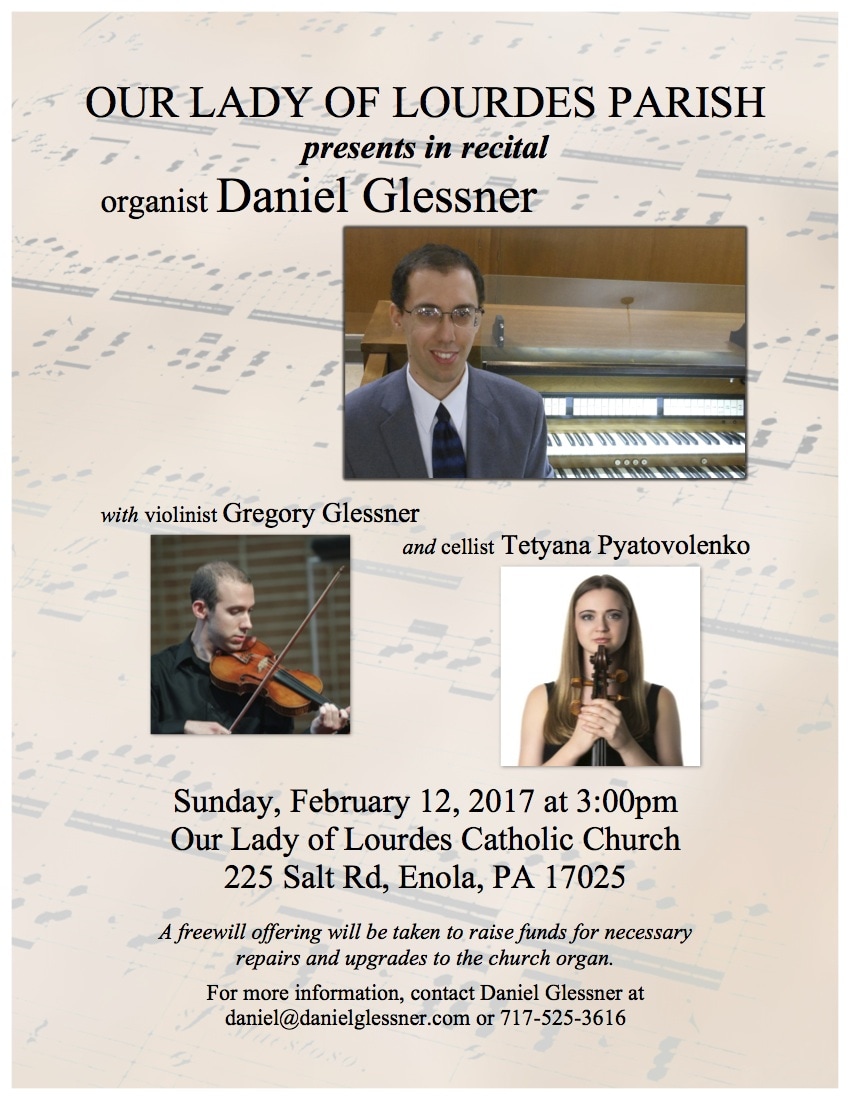





 RSS Feed
RSS Feed
